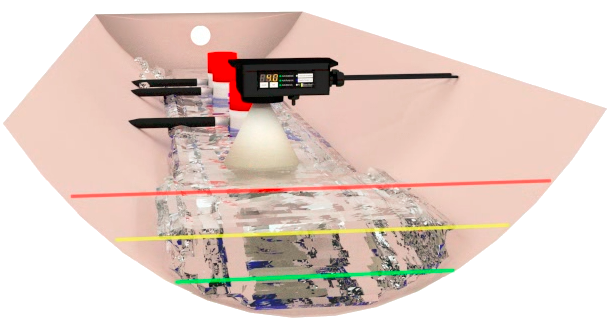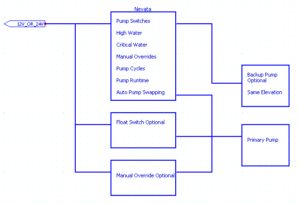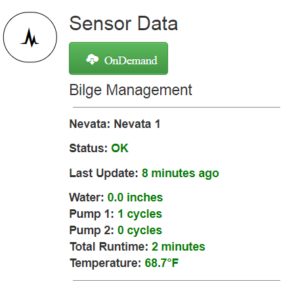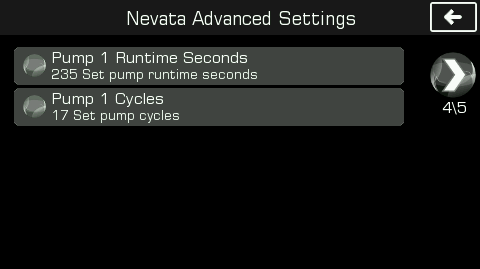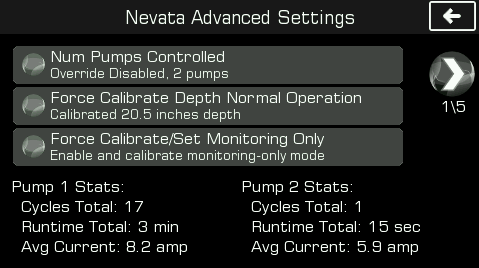How Nevata Works
Enhance reliability in your existing bilge.
Nevata is designed to work with most existing bilge pumps, and we encourage keeping your existing float switch as a backup and elevating it out of the sludge so Nevata can be the first line of defense dealing with the first few inches of water at the bottom of the bilge.

| Bilge Management Event Detection | Nautic Alert | Competitor |
|---|---|---|
| Weekly pump test |  |
|
| Developing leak detection |  |
|
| Pump runtime detection |  |
 |
| Pump failure detection |  |
|
| Pump overcurrent failure detection |  |
|
| Pump plumbing trouble detection |  |
|
| Pump electrical trouble detection |  |
|
| Nevata offline health detection |  |
|
| High water detection |  |
 |
| Critical water detection/3rd party notify |  |
| Bilge Management Hardware | Nautic Alert | Competitor |
|---|---|---|
| All components out of water/sludge |  |
|
| Requires float switch |  |
|
| Wireless connectivity |  |
|
| Pump watchdog |  |
|
| Anti-slosh pump drive logic |  |
|
| Manual override |  |
 |
| Solid state pump switches |  |
|
| Mechanical pump switches |  |
|
| Pump cycles counters |  |
 |
| Pump runtime counters |  |
 |
| Pump current draw stats |  |
|
| Adjustable measured high-water threshold |  |
|
| Fixed high-water float-based threshold |  |
 |
| Adjustable measured critical water threshold |  |
|
| Pump auto-switching |  |
|
| Compatible with existing float/manual override |  |
|
| Water level measurement 1/10 inch |  |
|
| Bilge temperature measurements |  |
|
| Manage and control up to 20 pumps |  |
|
| Wireless onboard alarm network sync |  |
Nevata contains adjustable water thresholds for the pump activation level, high-water alarm, and critical-water alarm as shown in the illustration, green, yellow, and red lines.
Advanced settings and Insight’s Remote Nevata Display can also be used to setup Nevata and change settings wirelessly, as shown further down.
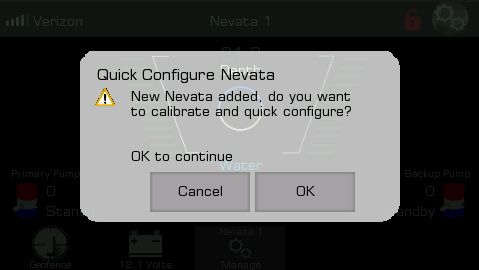
The water level is accurate within 1/10 of an inch, so you always know what your bilge looks like without ever having to climb in there. Pump status and stats show when the pump is running and drawing power, as well as the pump cycles.

When Nevata notifications are sent out, they always include the water level, so you have additional information you need to make informed decisions. At any point, you can also get the water level and additional information from any Nevata controller over text message by texting “water” to your Insight, or “water #” to specify the Nevata instance.
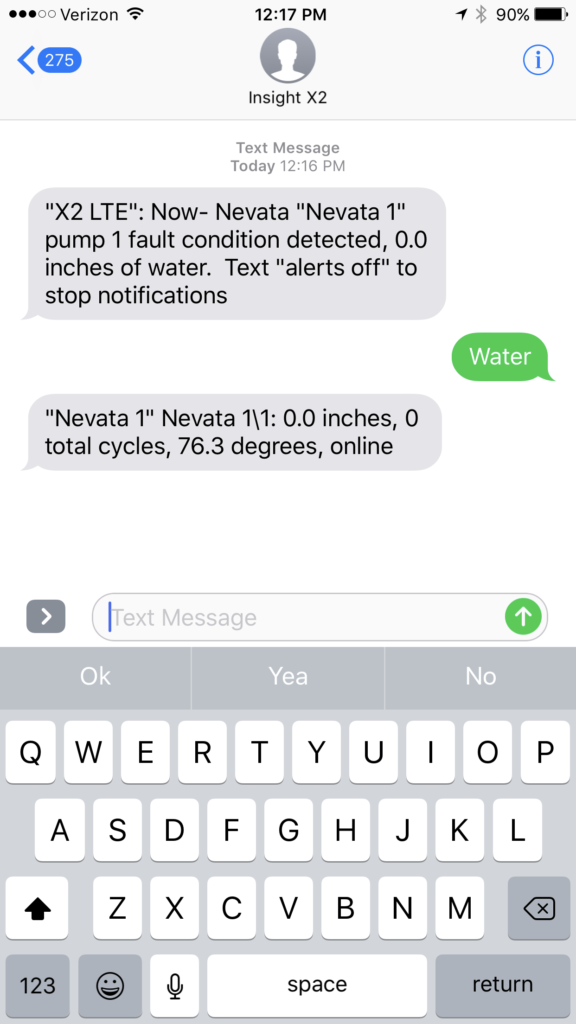
With On Demand data, you can quickly obtain the current status of any Nevata as shown here, which can include any fault status, water level, pump cycles, total pump runtime, and more.
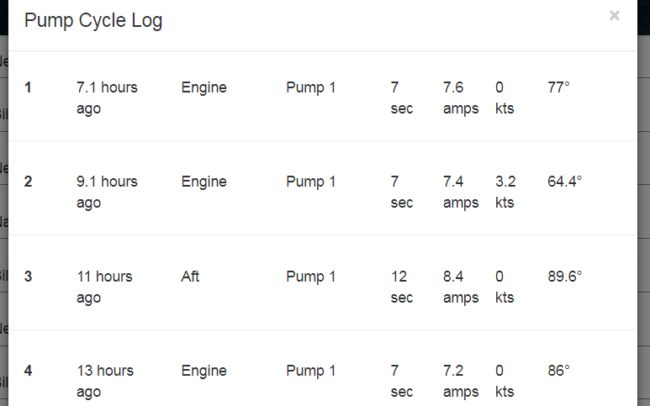
Additionally, the settings for the continuous pump runtime event and critical water level alert are contained on this screen.

function goBack() {window.history.back()}